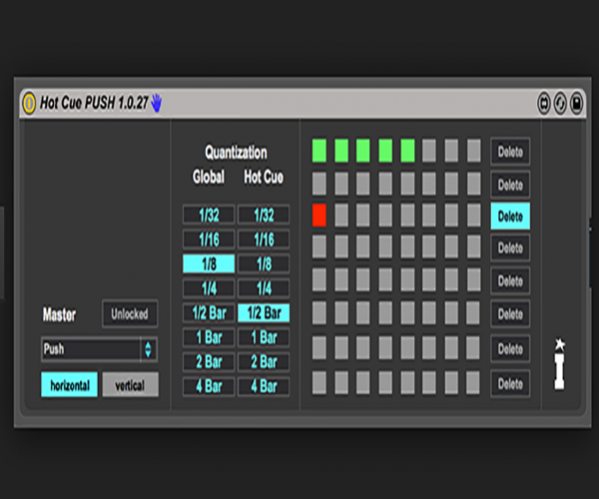Lauchpad DJ Mix 1.0
Free Version
Publisher Description
Introducing world best virtual Dj mixer application launchpad.Its time to make your music using virtual dj launch pad with different sounds like bass, electro, drums, guiter, leads, shuffle etc.
Get a professional remix toolbox
Load samples on a grid of pads and tweak them in seconds. Don't have any production hardware? Remixlive is all you need to turn ideas into high-quality tracks.
Create unique songs
Record live input through the device's microphone and capture any sound, voice or instrument. Fine-tune your samples like in a DAW production software by editing their length and envelope (ADSR). Play several samples per column in multiple mode to create rich and layered sounds.
Perform live!
Change the tempo, adjust samples' tone or play them in reverse mode, all in real time!
KEY FEATURES
• Import samples from your device.
• Import/export packs between devices.
• Ableton Link: play in sync with any Link-compatible app or Ableton Live.
• Full-fledged sample editor: ADSR, Transpose & Reverse.
• Pad Recording: record sounds through the device's mic.
PRO-SOUNDING SAMPLES
• Grid: 24 pads on mobile, 48 on phablets & tablets.
• 48 samples per pack: beats, basslines, melodies, vocals & FX.
• 30+ sample packs, with electronic, urban and live music.
• Artist packs by Carl Cox and DJ Vadim.
• Mix & match samples to create your own packs.
• Colored pads: 16 colors to customize your grid.
REMIX TOOLBOX
• 6 Instant FX.
• Mixer: levels, filters, Mute/Solo on each channel.
• Pro-sounding 3-band EQ on each channel (phablet & tablet only).
• Beat-repeat pads: loop the sound from 2 bars down to 1 beat.
• Live BPM control: change the tempo, pitch stays unchanged.
• Multiple Mode: play several pads per column.
• Swipe to trigger an entire line of samples.
• Record your performance in MP4.
• Share your recordings via email & SoundCloud.
• Tempo tap: tap a beat to adjust the Master BPM.
EDIT SAMPLES
• Import samples from your library (MP3,WAV,Ogg,MP4,AAC/M4A, 16/24 bits, 32 seconds max).
• Import/export packs between devices.
• Record any sound or voice through the device's mic.
• ADSR: edit sample's envelope: attack, delay, sustain & release.
• Transpose: raise or lower the tone of your samples.
• Edit Play mode (loop, one-shot, gate), Quantize, Gain or Pan.
• Play your samples in Reverse or repeat a given length.
• Load, move & duplicate any sample, anywhere on the grid.
• Transpose: raise or lower the tone of your samples.
• Retrigger mode: tap on a sample to replay it from the start.
• Audio limiter: avoid saturation.
• Search all samples or browse samples by category.
DJ Electro Mix Pad
* Virtual Music application.
* Make your own music with this application.
* This application contains 50 different sounds.
* Create your own combination.
Main features:
♫ Live music mixture
♫ 80+ music for mix
♫ 3D style buttons
♫ Simple UI with best sounds.
Try dj mix pad for free & feel the real taste of dj mixing!
About Lauchpad DJ Mix
Lauchpad DJ Mix is a free app for Android published in the Audio File Players list of apps, part of Audio & Multimedia.
The company that develops Lauchpad DJ Mix is The max's dev. The latest version released by its developer is 1.0. This app was rated by 2 users of our site and has an average rating of 3.0.
To install Lauchpad DJ Mix on your Android device, just click the green Continue To App button above to start the installation process. The app is listed on our website since 2017-04-04 and was downloaded 86 times. We have already checked if the download link is safe, however for your own protection we recommend that you scan the downloaded app with your antivirus. Your antivirus may detect the Lauchpad DJ Mix as malware as malware if the download link to com.x2.aslkasd is broken.
How to install Lauchpad DJ Mix on your Android device:
- Click on the Continue To App button on our website. This will redirect you to Google Play.
- Once the Lauchpad DJ Mix is shown in the Google Play listing of your Android device, you can start its download and installation. Tap on the Install button located below the search bar and to the right of the app icon.
- A pop-up window with the permissions required by Lauchpad DJ Mix will be shown. Click on Accept to continue the process.
- Lauchpad DJ Mix will be downloaded onto your device, displaying a progress. Once the download completes, the installation will start and you'll get a notification after the installation is finished.